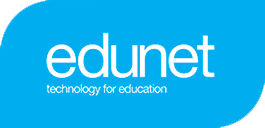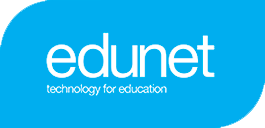Get the FREE Guide to Deploy Window Devices Using Autopilot and Intune!
Learn how to enrol and pre-configure devices, connect to on-site AD with Azure, plus different Intune setups. Enter your details below and hit download!
FREE Guide to Deploy Window Devices Using Autopilot and Intune
Simplify How Your Students Receive New Devices, Ready-To-Go
Windows Autopilot is a collection of technologies used to set up and pre-configure new devices, getting them ready for school use (including remote learning) fast and without contact.
Leveraging cloud-based services, it can also be used to reset, re-purpose and recover devices once students are finished with them.
It can also reduce the overall costs for deploying, managing, and retiring devices by saving your IT staff time on these processes, plus reducing the amount of infrastructure that they need to maintain.
Pre-configured, Tested and Showcased at Edunet College
A range of demo PCs have all been setup to showcase these technologies for deployment in schools, through the creation of a virtual college.
We spent days testing Windows Autopilot and Microsoft Intune for Education, paired with Azure Active Directory (AD). Afterwards we compiled our research into this free guide as a set of instructions and troubleshooting for schools to utilise.