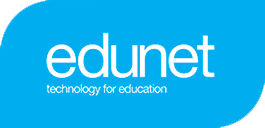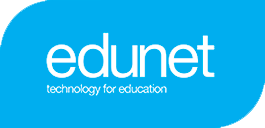STEAM Learning Tools
With technology moving so fast we need to prepare the students of today for the jobs of tomorrow!
Sometimes choosing a new and exciting piece of equipment for your school isn't the hardest part, learning how to implement your purchase into the curriculum is the real challenge! Edunet is leading the charge in identifying the new and upcoming technologies that can help with the push of STEM

3D Printers
"Never mind the computer on every desktop, that's a given. In the near future, teachers and students will want or have a 3D printer on the desk to help them learn core Science, Technology, Engineering and Mathematics (STEM)." TJ McCue, Forbes
We have sourced market leading 3D Printer brands to provide schools with a large range of options! Whether you're just wanting to dip your toe in the water or set up a full 3D Print Lab, we can provide you with choices to handle the single unit purchases right through to large scale implementations.
Intergrating a 3D printer into your curriculum is easy, with useful lesson plans available to take the guesswrok out of applying a 3D project in the classroom. For ideas and inspiration reach out to our sales team, or visit www.thingiverse.com/education
HP Sprout
Transfrom your desk into a digital workspace, giving you more natural, more intuitive ways for your students to work!
Watch the Sprout in action in this HP Case Study at Marist School in the UK (right)
High Performance All-In-One
HP are at the cutting edge of technology, by consolidating the classroom Windows 10 PC, Digital Projector, 3D Scanner and Document Camera into the Desktop of the future!

Full 3D Object Capture
3D scanning is fast and easy on the Sprout. With just a few taps, the 3D capture app creates a high resolution, full colour 3D digital model that you can manipulate any way you choose. Connect a 3D printer to the Sprout to then print your modifications!
Swivl
The Swivl is a fantastic learning tool being implemented in schools all across Victoria. The beauty of the Swivl is there's as many uses for the teachers as there is the students, which makes this an investment school's won't lose on!
How does it work?
Compatible with any tablet or phone, just download the Swivl app from the relevant app store, create your school's account and you're ready to go!
Using the camera on the table or phone, the Swivl unit pivots and spins in the direction of the Swivl Marker that is tethered via bluetooth. The Marker picks up the audio from the nearby person/people and syncs it up to the video recording on the Swivl app, the end result is a crystal clear and high quality recording of your class or presentation!
After each recording the video gets automatically sent to your schools registered email address, where you can add a slideshow or notes to finalize the recording.
Teacher Use
The Swivl is a fantastic teaching aid which can be used in multiple scenarios! Teachers can recording a lesson and add notes before emailing the class to students who were absent. Principals and Leading Teachers can also record events like sports day or the school play rehearsal to upload and keep parents up to date with their students day to day activities while at school.

Student Use
School's want to promote creative thinking in the classroom and the Swivl is a great learning tool to encourage this. The Swivl is great for group projects and media classes, with the addition of a green screen the possibilities of what they can achieve is endless!
Because the school gets the only copy of every recording through the Swivl app, educators can control the content that is given to the students.